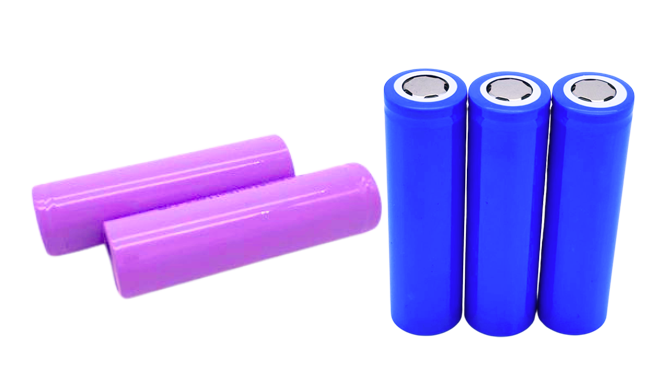Precautions for ensuring the capacity and lifespan of 18650 lithium batteries.
The more a lithium battery is discharged, the greater the battery's wear and tear, "said Tom Hartley, a professor of electronic engineering at Akron University who helps NASA research extend battery life." The more fully a battery is charged, the greater the battery's wear and tear. Lithium batteries are best placed in an intermediate state of charge, which results in the longest battery life
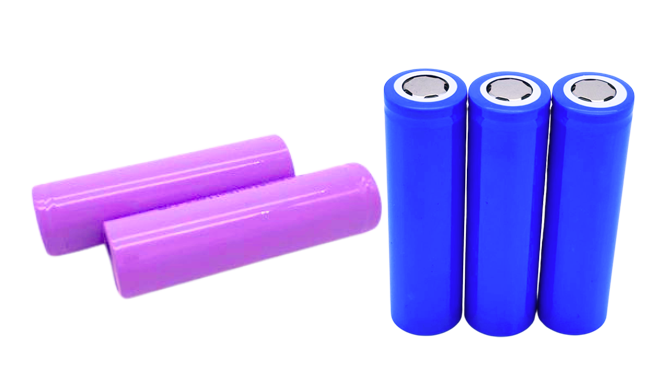
The more a lithium battery is discharged, the greater the battery's wear and tear, "said Tom Hartley, a professor of electronic engineering at Akron University who helps NASA research extend battery life." The more fully a battery is charged, the greater the battery's wear and tear. Lithium batteries are best placed in an intermediate state of charge, which results in the longest battery life
Firstly, excessively high and low battery levels have the most adverse impact on the lifespan of lithium batteries, with the number of charge and discharge cycles being secondary. In fact, most electrical appliances or batteries labeled as rechargeable are tested based on a discharge rate of 80%. Experiments have shown that for some laptop lithium batteries, if the battery voltage is frequently increased by 0.1 volts above the standard voltage, that is, from 4.1 volts to 4.2 volts, the battery life will be halved. If the voltage is further increased by 0.1 volts, the battery life will be reduced to one-third of its original value; Long term low or no battery state will increase the resistance to electron movement inside the battery, resulting in a decrease in battery capacity. NASA has set the battery consumption of its Hubble Space Telescope at 10% of its total capacity to ensure that the battery can be repeatedly charged and discharged 100000 times without the need for updates.
Misconceptions about lithium battery discharge
Secondly, temperature also has a significant impact on the lifespan of lithium batteries (this can be ignored for mobile phones and other small electronic devices). An environment below freezing point may cause lithium batteries to burn out instantly when electronic products are turned on, while an overheated environment can reduce the battery's capacity. Therefore, if a laptop uses an external power source for a long time without removing the battery, the battery will be exposed to the high heat emitted by the laptop for a long time. More importantly, if the battery is in a state of 100% charge for a long time, it will soon be scrapped.
From the above, we can summarize the following precautions to ensure the capacity and lifespan of lithium batteries:
At present, most electronic products use lithium batteries as their batteries. Since its introduction in 1990, lithium-ion batteries have developed rapidly due to their excellent performance and are widely used in society. As a result, lithium battery manufacturers have achieved the largest scale development. There is no need to charge the lithium battery to 100% full, let alone exhaust the battery. If possible, try to maintain the battery's charge level around half full, and the smaller the amplitude of charging and discharging, the better;
The factory design of the General Chevy Volt electric vehicle is to force the battery level to be maintained at 20% to 80%, and the built-in battery of Apple laptops (including some other laptops and electronic products) may also use this method to increase the number of rechargeable and dischargeable cycles of the battery.
Do not operate lithium batteries (especially laptop lithium batteries) for a long time when the device is using an external power source. Even if your laptop has good heat dissipation, long-term 100% battery life is equivalent to killing lithium batteries.
If you have been using an external power source to power your laptop for a long time, or if the battery level has exceeded 80%, immediately remove the battery from your laptop. You do not need to fully charge the battery during normal charging, and it can be charged to around 80%; Adjust the power option of the operating system to set the battery level alarm to above 20%. The minimum battery level should not be lower than 20% during normal times, and charging should be done before it drops to 20%;
2. Small electronic devices such as mobile phones should immediately disconnect the power cord (including the USB interface for charging function) after being charged, as continuing to do so can damage the battery; You need to charge it regularly, remember to charge it, but you don't have to fully charge the battery;
3. Whether it's a laptop or a mobile phone, never let the battery run out;
If you are going on a trip, please fully charge the battery, but remember to always charge the appliance if conditions permit. For the sake of battery life, do not wait until the battery is discharged.